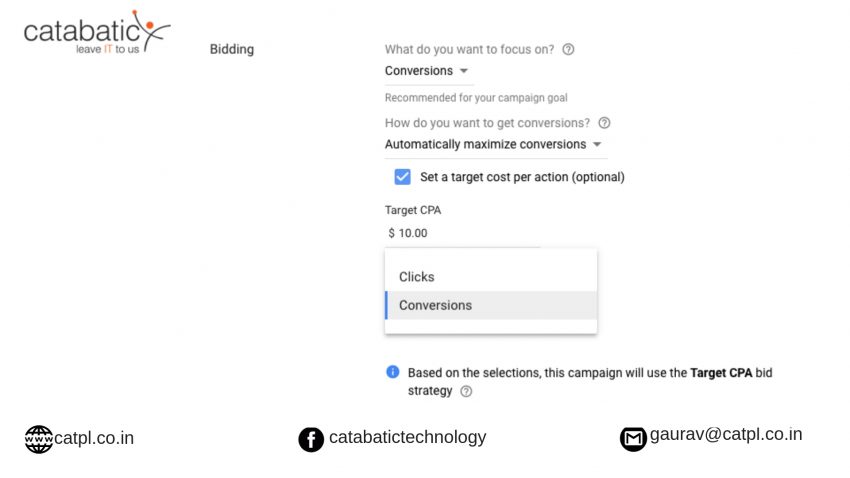Google has announced the availability of conversion based bidding for new smart display campaigns called “Pay for conversions”.
The Google Display Network includes over 3 million websites and apps and offers almost as many ways to target your display ads across the web. While all of this targeting gives sophisticated advertisers plenty of control over their ads’ performance, it can be intimidating to find the best way to start advertising or optimize your display ads.
Google hopes to make this ad targeting conundrum easier with its brand new Smart Display campaigns, which are rolling out of beta to all advertisers now. Google’s new smart display campaigns allow advertisers to target their ads to audiences and placements that are most likely to drive conversions for their business without requiring any set targeting. All advertisers need to do is select a CPA goal and upload some ad assets and then Google handles the rest.
WHY YOU SHOULD CARE
With the new bidding options, advertisers are charged when users convert from the ads rather than for ad clicks or impressions.
Similar to Google search campaigns, advertisers that want to pay by conversion set a Target CPA (cost per acquisition) in the Bidding section of campaign settings. In an example of how the pricing works, Google offered, “Let’s say your target CPA is $10, and you drove 30 conversions over the weekend. You’ll pay exactly $300, with an actual CPA of $10.”
Pay for conversions uses the same bidding algorithm as click-based payment. Google says, “You’ll never pay above your target cost per action.” The goal is to generate as many conversions as possible at that target threshold.
Your account must have more than 100 conversions in the past 30 days to be eligible for pay for conversions. Additionally, the time between click and conversion must be shorter than 7 days for at least 90 percent of those conversions. To see your conversion lag time data in the Google Ads UI, segment data from the past 30 days or more by Conversions > Days to conversion.
MORE ON TARGET CPA BIDDING
Target CPA bidding is most appropriate for relatively high volume campaigns promoting products or services with similar margins. The upper limit on Target CPA is $200.
If you get an error while trying to use pay for conversions, your account may be ineligible for “undisclosed reasons.” Google says eligibility is refreshed daily.
Pay for conversions do not work for conversions imported from calls or Sales force or for cross-device conversions. It also doesn’t work with shared budgets.
There is also an option to use Smart Display campaigns with pay for conversions. Campaigns need to reach 50 conversions in a 30-day period to be eligible for Smart Display campaigns.
OPTIMIZING YOUR SMART DISPLAY CAMPAIGN
Google’s automated smart display campaigns leave little control in the hands of advertisers; however, advertisers still have power over five important settings:
- Campaign Budget
Advertisers always have the power of the purse within Google Ads. Scaling a successful smart display campaign is as easy as giving the campaign more budget! A struggling campaign, however, can have its budget restricted until performance improves.
- Target CPA
Although advertisers can’t set a CPC or CPM bid within a smart display campaign, they can always adjust their target CPA. If you’re disappointed by the CPA of your smart display campaign, lower your target CPA!
- Ad assets
It can be easy to forget to test new ad creative in a smart display campaign, but don’t neglect the importance of ad copy testing! Routinely check your ad assets and replace any headlines, descriptions, or images with “Low” performance.
- Ad Placement
Although you don’t select which websites and apps your ads will run on initially in a smart display campaign, you can still exclude individual placements from showing your ad. Be sure to regularly review your placement report and exclude poorly performing placements from your campaign to save your ad dollars in the future. You can also exclude individual placements to prevent your ads from serving on sites with content that doesn’t align with your brand. To exclude placements from a smart display campaign, you’ll need to create a campaign exclusion list in your account’s shared library.